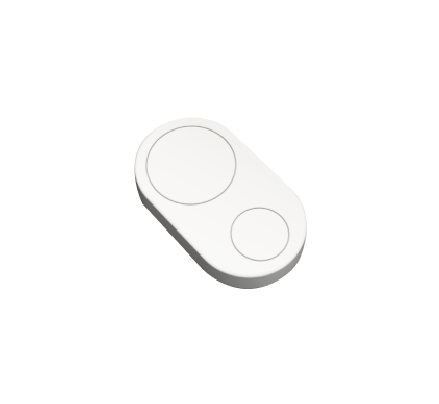Smart Buttons for OSC Control
Elevated Connectivity for Music Performances with Flic Buttons


What is OSC?
Benefits of using OSC with Flic
OSC applications

Take your music performance to the next level with Flic Button. Flic’s integration with the OSC protocol empowers musicians and performers to shape their sound with precision and creativity.
Just assign functions of your choice to the Flic triggers; push, double push and hold and get hands-on control over various musical elements. From starting or stopping a sequencer, to initiating a loop recording. OSC for sound installations is implemented in many softwares like Ableton Live, Logic Pro, Reaktor, Ardour, MAX and many more.

Elevate your music performances with Flic Button and the OSC protocol. From dynamic color changes to synchronized light cues.
Assign the three triggers to manage different actions at the same time. Each trigger can control a predefined configuration, changing the effects, or even the entire setup instantly. This will give the possibility of including dynamic transitions and transformations during a performance. Use Flic with OSC for Touchdesigner, LiVES, Veejay, QLab, Isadora, madmapper and much more.

Flic Button provides a versatile control interface that integrates flawlessly with the OSC protocol, perfect for every instrumentalist.
By using the three triggers, push, double push, and hold, you can command distinct functionalities of an external controller, which in turn can be mapped to specific parameters of a software synthesizer or effect. This mapping enables you to dynamically alter the sound in real-time while performing live or working in a studio setting. Works great with Gig performer, Ableton Live, Logic Pro, Reaktor and many more.

Use the three triggers as OSC commands, by converting to OSC messages using MIDI-to-OSC converter. This can be possible if the external controller communicates using MIDI (Musical Instrument Digital Interface).
Did you know that Flic smart buttons also support MIDI? Save yourself the time of working from MIDI to OSC by using Flic as a MIDI controller instead. Read here how to set it up as a MIDI button.
Use Flic buttons in interactive art installations and multimedia exhibitions to control lighting, video projections, sound effects, and other audiovisual systems.

Flic can help control multimedia devices for film productions, theater, and other live events.

“What I love about Flic is that it's super simple and robust. It hasn't failed me at all”
Flic's OSC integration is designed to elevate connectivity within devices; sync Instruments, Computers & More